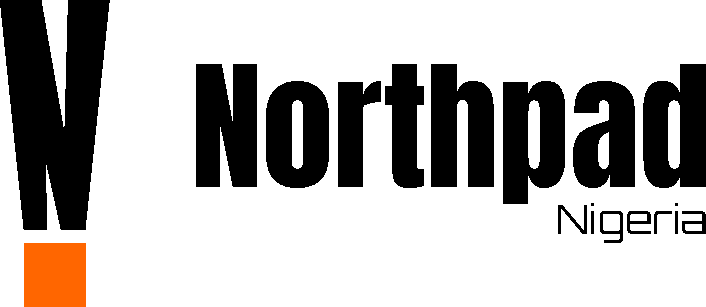Top 10 Free Photo Editing Softwares for Android
It is quite apparent that people nowadays manage to use their smartphones to perform almost every task that is traditionally known to be done on a computer. For instance, photo editing which was normally done using computers has now been made easy and can be done using smartphones thanks to the tons of android photo editors, most especially the free android photo editors available on the net.
An android photo editor is a mobile phone software specifically developed for the purpose of editing pictures on mobile devices. Tons of free android photo editors out there that offer varying astonishing editing features you can use to perform so many things like designing flyers for advert purposes. This will save you the cost of having to necessarily hire a professional graphic designer.
You might have been looking for a perfect application for your project but finding it difficult to get the one that best suits your needs. So many other people out there might be having issues similar to yours. In honour of that, we decided to compile a list of the top 10 android free photo editors to use in 2021.
10 Free Android Photo Editors
1. Fotor
Fotor Photo Editor is one of the most incredible free android photo editors to use in 2021. The Powerful, user-friendly and globally accessible app Fotor, is widely known for its amazing photo collaging feature. It also has in addition, some basic photo editing tools such as red-eye removal, the use of stickers and overlays, cropping, photo deblurring, aperture addition and so on. Fotor has also a web and desktop version of the app.
2. Canva
Canva is a free android photo editor, used mostly in creating social media graphics, posters, Instagram stories, video collages, other visuals and lots more. There exist in the app, some predefined templates for users to use. The software is absolutely free to use.
Nevertheless, there is a paid version of the app like the Canva Pro and Canva for Enterprise for additional capabilities.
3. VSCO
VSCO is a free android photo editing software (with and in-app purchases if need be) and also a social networking app just like Instagram. It is best known for its unique and massive collection of preset filters. VSCO filters enhance your photos without distorting the quality or making the photo look too filtered.
It has many other features than just filters, many of the standard features that come in most editing apps, like tools to fix exposure, contrast, and straighten and crop pictures, and they’re all available for free without having to buy VSCO X.
You can get it from here.
4. Snapseed
Google-owned free android photo editor known as Snapseed is a free photo editing app that comes with so many extraordinary features and presets that are quite convenient to use. The app has some good photo editing features that are inherent to desktop photo editing software. You can adjust things like contrast, shadows, brightness, saturation, and many more.
Get Snapseed from Playstore.
5. PhotoDirector
PhotoDirector is a photo editing application designed specifically for the purpose of enhancing the look of your photos. It allows you to vivify your photos using some special effects built into the app. You can also easily remove undesirable objects, change the background of the photo, and many more outstanding features.
6. Photo Effects Pro
Photo Effects Pro is a remarkable free online photo editing app to use in 2021. This app is easy and fun to use with numerous elegant features. Some of the things you can do with this app include the addition of frames, texts, speech bubbles, fixing of photos, adjustment and application of filters to your photos in a web browser.
7. Pixel Lab
Pixel Lab is the most amazing free android photo editor with which you can practically do almost everything that has to do with photo editing and graphics design. It has several astounding features, some of which include; creation and customization of text, 3d text, different shapes, stickers, background removal, a wide selection of presets, fonts, stickers, backgrounds, you’ll be able to create stunning graphics and amaze your friends straight from your phone.
Pixel lab is absolutely free to use. Get pixel lab app on your phone.
8. PicsArt
PicsArt is a free android photo editor with so many promising features to give your edited photos a perfect look. Some of the best features this app is known for are the background erasing feature, background changing, unwanted objects removal, adding filters to images, customized texts with over 200 font styles and lots more.
Download the app from here.
9. LightX Photo Editor
LightX is one of the best free photo editors that has almost every feature a good photo editor should have. LightX app has some fascinating features such as photo background removal and changer feature, photo collaging, good stickers, frames for your pictures, cartoon making a feature, blurring of images, portrait photos making, changing of hair colour, splash effects, and many more.
With LightX photo editor, you can as well put text on your photos and can also create a customized text for your works. Get it from the store.
10. Adobe Photoshop Express
Adobe Photoshop Express is one of the best quick free android photo editors someone can have on his smartphone. It has a lot of classic features such as automatic correction of contrast, exposure, white balance, removal of red-eye effect, adding text, preset crop shapes as well as adding shadows and many more. Photoshop Express also has hundreds of filters within its library. Download Adobe Photoshop Express here.
The above-listed apps are the best free photo editors we deem everyone should have in his smartphone. Similarly, if you know or have an idea about any good photo editor which you think should be included in this article, please endeavour to let us know about it by dropping a piece in our comment box.