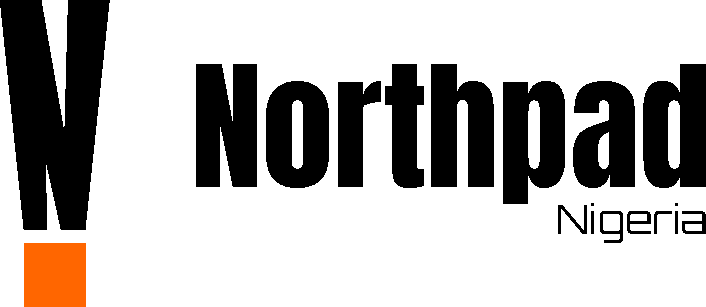by Umar Farouk Kabir | Jan 25, 2022 | Personal Growth
We are in a generation nearly everything is online; I mean, practically everything is done, and can be done online. A lot of sensitive information is being stored online. For this reason, there is an undisputed need for the protection of said sensitive information. This is where cyber security comes into play. So, what is cyber security?
Cyber security is typically defined as the steps and processes involved in safeguarding the important stuff we put online.
Shall we get a little bit techier?
Cyber security is the application of technologies and processes to defend systems, networks, devices, and data (vital or otherwise) from cyber-attack.
What Is Cyber Attack?
We have mentioned the word cyber a couple of times now, but do we really know what it means?
The word cyber means “relating to, or involving computers or computer networks.” Now it will make more sense when we go deeper into cyber attacks and cyber security.
A cyber-attack is an assault by criminals using a network of computers to maliciously disable target computers, steal data or use the target computer as a launch point for other attacks.
We cannot talk about cyber security properly without discussing cyber-attacks, even briefly. We will touch upon some of the common cyber-attacks we are exposed to on a daily basis without proper security measures in place.
1. Backdoors
Backdoors, as the name implies is a technique where there is remote access to computers or systems without the user knowing of such access. The backdoor allows the cybercriminal to steal data and spy on the target computer.
Personally, I think this is one of the worst and among the most unethical type of cyber assault. Formjacking entails inserting malicious codes into online payment forms to gain access to the customers’ card details.
3. DNS Poisoning Attacks
DNS stands for Domain Name System. In this type of attack, the victim gets redirected to malicious sites without the permission of the said user. You and I have been victims of this type of attack multiple times, unfortunately.
4. Phishing Attacks
This is another attack that entails the use of social media networks to trick people into divulging sensitive information. This is extremely dangerous as these fraudulent messages aren’t always so distinguishable from those that are legit. Again, at some point in time, you and I have received such messages requesting bank details and whatnot.
5. Malware
You must not be techy to hear about malware. It is a very popular term in the cyber world. Basically, malware is any file or program intended or designed to harm or disrupt a computer. There are so many malware types out there, but to name a few, we have: Botnet software, Ransomware attack, RAT(remote access Trojan), Spyware, Trojan
Now that we know some of the ways cybercriminals attack their victims, I am sure it has become ever more evident that the need for cyber security is indisputable.
Why is Cyber-Security Important?
At this point, it should be clear that anybody who has a digital footprint needs some sort of security online. These attacks are not only aimed at tech people, no. it will be unwise to think so. In actuality, cyber-attacks are often automated and aim to exploit common computer network vulnerabilities rather than specific websites and organizations.
Cyber security is very important because it protects all forms of data from personal data, personal information, and intellectual property to the government and industry data.
Without cyber security, you cannot protect the data that you have stored online, neither can your organization protect itself from attacks.
Cyber-attacks can come from any facet of your company or organization. It is becoming increasingly important for companies to educate their staff about common cyber threats like social engineering scams, malware and other forms of threats that will put the organization at risk.
The truth is; whether you are an individual, small business owner or a large organization, so long as you rely on a computer to send and receive data, you are vulnerable to cyber-attacks.
It is very easy to confuse cyber security with information security. At a glance, one might think the two mean the same thing but is indeed a fine line between the two.
Cyber security is primarily involved with the protection of electronic devices against attacks in cyberspace while information security is concerned with protecting the confidentiality and integrity of information.
Cyber security and information security are fundamental to what is known as information risk management.
Information risk management is a risk reduction technique that employs procedures and technology that mitigate cyber-attacks from vulnerability and poor data security. Data breaches are highly detrimental to the victims and are a result of poorly protected information.
You need cyber security in order to protect your hardware from attacks that will lead to information or data theft while information security is put in place to protect the information or data stored on the electronic device.
10 Best Cyber Security Practices
1. Keep Software Up-To-Date
There are primarily three reasons why a software update is highly recommended: to add features to allow a smoother and faster use of a device of software, bug fix, and security update.
2. Avoid Opening Dangerous And Suspicious Emails
We talked about software engineering scams, and what better way to dodge this very annoying bullet than to be extra cautious about emails and messages from unknown sources.
3. Change Hardware From To Time
This practice right here is a bit expensive to maintain, but extremely important. You may think that frequent software is enough, but it really isn’t. This is because there comes a time when the device is outdated and so the software update cannot be supported by the old device.
4. Adopt a Secure File Sharing Service
The files you share are only as secure as the sharing service you use to share them with. Using a secure file sharing solution to encrypt your files prevents unauthorized access and keeps your files safe.
5. Use Anti-Virus
This is the popular means of fighting viral attacks on electronic devices. The usage of anti-virus doesn’t provide complete protection against attacks, but it does greatly reduce the risk.
6. Use Secure VPN for Private Connections
VPN stands for virtual private network. Using the VPN will secure your connection and protect your information from your internet service provider and malicious prying eyes.
7. Triple Check Your Passwords!
You cannot overlook this practice as it is very important and often at times, it is the first layer of defence against data and information breach. Use howtosecuremypassword.net to see just how secure your password is.
8. Scan External Storage Devices for Virus
Your external storages such as flash-drives are susceptible to viruses and malware. If you hook up infected hardware to your computer or mobile phone, it will spread.
9. Do Not Keep Adware on Your Devices
Yep! You guessed it, ads. Pesky ads! What the adware does is collect information about you and serve you more targeted ads based on the collected information.
This is why sometimes your internet browser seems like it knows exactly what you want or what you are thinking about. That is the adware at work.
10. Enable 2-Factor Authentication
2-factor authentication is simply another layer of protection that helps verify the user identity before granting access.
Conclusion
In this article, we have discussed cyber security, information security and cyber-attacks. I am quite sure that you are a lot wiser on the importance of cyber-security and the risks incurred by neglecting it. As cyber-security measures are getting more sophisticated, so does cyber-attacks. For this reason, one must always be vigilant about the security of their devices and information stored.
Visit Northpad Nigeria for more eye-opening write-ups on a wide array of topics!

by Happiness Hassan | Jul 26, 2021 | Family & Parenting
Regulating screen time for kids is almost impossible for most parents in our tech-savvy generation. This is because technology is dominating every aspect of life due to the benefits attached. This benefit likewise has numerous disadvantages when not appropriately utilized, most especially for kids. Limiting screen time for kids is a parental duty for parents, who desire a healthy upbringing for their child.
Unfortunately, too much screen time for kids makes their brains numb as it impairs the function and structure of their brains. Similarly, obstruct creativity, emotional coordination, and academic performance. Failure to limit screen time for kids affects their health as they become victims of insomnia and obesity. However, limiting screen time for kids is achievable when you commit yourself to the methods outlined in this post.
Ways You Can Effectively Limit Your Kids Screen Time
1. To Manage Your Kids Screen Time Begin by Talking About it
Oftentimes, parents find it difficult to discuss screen time with their kids. This is due to their negligence towards activities that increase their love bond with their children. There is a need for a healthy relationship with your kids, this enables you to enlighten them more about the time spent in front of the screen.
Your kids need to learn about the importance of having a balanced life, beginning from childhood. This balance is attained when there is moderation in their online and offline activities. Let them know that too much screen time for kids is destructive to their well-being. They deserve to know all the negative effects attached to excessive screen time. This awareness helps your kids cooperate with you to effectively manage their screen time.
2. Ensure They Earn Their Screen Time
When the purpose is not known, abuse is inevitable
Myles Munroe
This principle applies to kids who got technological devices without knowing why. They begin to abuse it by spending hours in front of the screen doing the needless. Many parents are fond of buying devices for their kids because they ask for them or to compete with their co-parents.
However, to limit screen time for kids, parents must ensure their kids earn it. Your kids must prove themselves worthy of their screen time. This tactic makes them responsible. Their earnings should stem from their excellent performance in academics, sports, vocational skills, helping with the house chores, displaying a well-mannered behaviour among others.
3. Set Boundaries to Effectively Control Your Kids Screen Time.
Do you want to discipline your kid’s screen time? Certainly yes— Set rules! When it comes to limiting screen time for kids, setting rules prevent them from going the extra mile. It keeps their screen activities under check. However, rules without consequences when violated are unproductive. Therefore, seeing your kids abide by your rules ensures there are consequences fixed to each rule. The number one rule on your list should be on timing. It’s beneficial to allocate time to their daily activities, both offline and online activities.
Their screen time shouldn’t exceed two hours for your teenage kids and one hour for kids below teenage with your supervision. Next, set aside the days in the week you grant them access to their devices. It could be twice or thrice weekly depending on your preference. Perhaps, they violate the rules, let them face the consequences for their actions like suspension from the screen, withdrawal of allowances, extra house chores. Be mindful not to employ violent methods of disciplining a child when correcting your kids.
4. Encourage Productive Online Activities During Their Screen Time
The online space can be utilized to benefit your kids. Therefore, you can manage your child’s screen time by using their screen time for productive activities. Activities that enhance their passion, interest, intelligence, and emotional quotient. Too much screen time for kids is harmful, most especially when used for unimportant things like gaming, discussing in prohibited chat rooms, or watching videos that portray violence or immorality.
Gradually, they become victims of cyberbullying and defiant behaviour. In contrast, parents, insist they use their screen time mainly for academic research or watching educational programs, giving less time to entertainment.
5. Content Orientation is Necessary When Managing Kids Screen Time
Not all content online is healthy for kids. Therefore, to achieve the aim of limiting screen time for kids you must scrutinize and select the site they can access during their screen time. Simply adjust the settings of their devices by placing restrictions on sites you deem toxic for your kids. Meanwhile, it’s destructive to limit their screen time while you grant access to all sites. In contrast, enlighten your child about online sites before they begin exploring. Warn them not to secretly read content or watch videos they won’t be proud to show the world or do it in your presence.
6. Make Offline Activities Worthwhile for Your Kids
Oftentimes, kids consider online activities fun compared to offline engagements. This attitude stems from parents who wouldn’t participate in offline activities with their kids. Parents who claim to be occupied always grant their kids express access to screen devices to prevent them from feeling abandoned. However, spending less time with your kids is one of the parenting mistakes to be avoided— reschedule your activities.
Show your kids that offline activities can be fun too. A good way to begin is by discovering your child’s passion and giving them your maximum support. Most especially if it’s a vocational skill. Your support ignites more love for their interest. Gradually, you won’t worry about limiting screen time for kids since they get to prefer spending more time on their passion than in front of the screen.
7. Be a Good Role Model in order to Convince Your Kids
You’re the first role model to your child and they are silently watching every move you take— including your screen time. Unfortunately, they won’t hesitate to do the same when given the opportunity. To properly limit screen time for kids, begin by regulating your own screen time as a parent. Quit sending your kids to bed early while you stay all night in front of the screen.
It’s disheartening how parents claim to spend time with their children, whereas their complete attention is on their devices. Be more realistic as a parent, this enables you to lead by example. If you can regulate your screen time in the presence of your kids, it will be reflected in their screen time as they take reference from you.
8. To Successfully Manage Your Kids Screen Time Employ the Assistance of Tracking Devices.
Are you one of those parents who worry about what their kids do with their screen devices while away? If yes, worry no more. The growth of technology has brought about tracking apps that can be used to regulate your kid’s screen time even while you’re absent. Too much screen time for kids isn’t healthy, that’s why you need a tracking app.
Qustodio and Famisafe parenting control and screen time apps are effective tracking apps that are used in managing screen time for kids. Some of its features include time restrictions, app blocking on desktop/mobile, intuitive app, web interface, browsing history.
In addition, you’re notified directly with an alert to your phone when your kids are visiting suspicious sites, watching blocked videos channels, or installing unknown apps. However, their subscriptions are quite expensive, but I advise you to attempt their free trial and see if it’s worth paying for. You can further download these apps from the Google play store.
Conclusion
It’s your responsibility to guide and supervise your kids during their screen time irrespective of their age since no one is above mistakes—preferably join them. therefore, endeavour you strike a balance between their online and offline activities. Furthermore, it’s easier to limit screen time for kids by rewarding them if they abide by the set rules most especially during your absence.
Also, endeavour to share your thoughts and join the discussion in the comment section below.