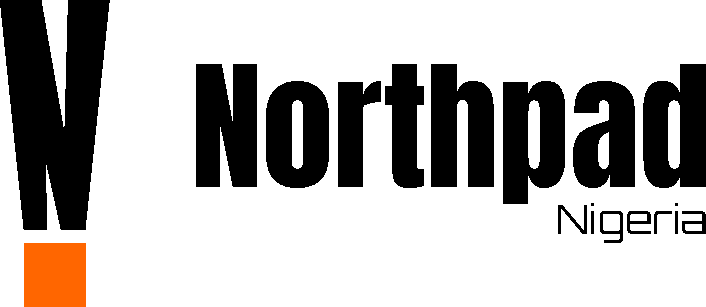This is How to Set Ads on Facebook
Are you trying to set up a Facebook ad, but you do not know how to go about it? Well, you have certainly come to the right place. Setting up a Facebook ad for your business or any other thing doesn’t require you to be a pro. Here, you read up on how to set up Facebook ads for beginners. The steps are few and quite easy to follow.
Facebook ads are a powerful way of growing businesses. The platform is one of the biggest in the world, and so, it makes for business advertisement quite easy, and fast with some really good results.
Let us dive in, shall we?
Why Choose Facebook Ads?
Several social media platforms offer advertisement services, but what makes Facebook ads different? Facebook ads offer a lot of customization and creative control over your ads.
Facebook ads are also connected to Instagram ads. You can run one ad on the two platforms at a go. For some with experience, they might say the Facebook ads are quite expensive, but the truth is, it is still pretty affordable given the massive advantages it offers compared to its competitors.
So, what are the steps taken to set up Facebook ads?
8 Steps Taken in Setting up Facebook Ads
1. Come Up With a Strategy
Before anything, you must first come up with a game plan. The very first step taken in creating a Facebook ad is strategy; this step is one you cannot afford to overlook. If you do, you will end up creating an ad campaign that doesn’t really target the audience you want, or worse, you create an ad that doesn’t really target anyone.
So what are the questions you need to ask yourself when coming up with a game plan? Ask yourself these questions and be sure to answer them as carefully as possible:
- What goods or services am I advertising?
- Who are my target audiences?
- How will they use what I am offering?
- What are the possible issues they might have about my products?
- What is my endgame? Also, what is the goal of this ad campaign?
Pro Tip: A game-plan isn’t only needed when setting up Facebook ads; it is needed when starting anything new that is worthwhile.
2. Choose Your Objective
Now that you have a strategy in place, it is time to actually begin setting up your ad via the ad manager. The first thing to do here is to select your objective. It is imperative to choose the right one as Facebook will in fact optimize ads based on your objective. The right objective improves results.

You will want to choose an objective that truly resonates with your business goals.
3. Target Your Audience
You should not start an ad campaign without knowing or at least having a rough idea of who your target audience is.
This is what it looks like:

Pro Tip:
- Use Lookalike audiences to replicate qualities from your custom audience. Facebook highlights the similarities between those in custom audiences and original audiences and finds users similar to them outside this bracket to use in the next campaign.
- Use demographic targeting
- Custom audiences; custom audiences target specific users who have visited your Facebook or Instagram business page.
- Use interest targeting
All these tools are designed to help improve targeting accuracy and efficiency.
4. Choose Where You Want Your Advertisement to Be Seen
The next step taken in setting up a Facebook ad is choosing what applications and devices you want your ads to be shown.

From the image above, you can see that you have the option of selecting devices, placements, apps, mobile devices, networks, and so on.
5. Create Your Budget
This is the part where you select the budget that is most favourable to you, select when your ad campaign schedule, and optimization method.
Note: Only manually change the optimization method if you are familiar with it.
You can set up your ad to run at specified times or set it up to run indefinitely. You can also select a lifetime budget or daily budget. Think carefully before making this decision.

6. Select Advertisement Format
From the image above, you can see the ad formats available for selection includes:
- Single image ads
- Video ads
- Carousel ads, which allow you to show several videos and/or pictures
- Canvas ads
- Collections, which open up to be a full-screen mobile experience.
Note: Each ad format has its own unique quality and benefit.

7. Add Details
In this section, you can add details about your business. These added details can help generate more traffic for your business.
Details like your website address, call to action, and product description is things you should not overlook as these are what make your page look more professional and attractive.
The detail section looks like this:

8. Manage Your Ad
This is the final step in creating Facebook ads. Once your ad campaign begins running, it is imperative to track your performance. By tracking how well your ads are doing, you can make necessary adjustments via ads manager.
Conclusion
Facebook ads have a lot of advantages and options to choose from. These options are geared at making your business promotion smooth and efficient. Remember to choose your options carefully, choose options that will work in your favour and not against.
Do not worry if the ads system seems a bit complex for you at first. All you need is a little time, and you will be familiar with it. When confused about the steps, remember to come back to this article and use it as a guide.
What do you think of this article? Do you already use the Facebook guide for your business? Do you have questions regarding the ads system? Share your thought in the comment section below!
Visit: Northpad Nigeria to read up on articles that will help you grow your business.