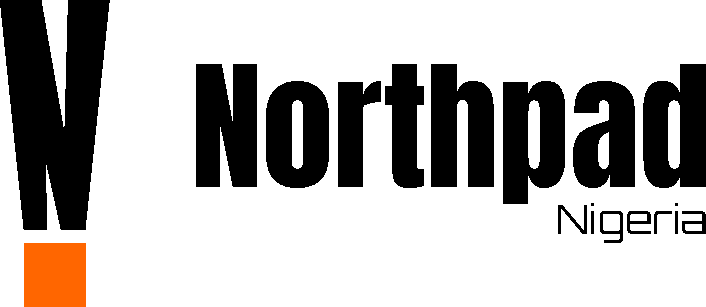by Johnson Temiloluwa | Apr 19, 2022 | Business & Finance
Do you smell fish? It’s probably just your nose, it’s not me (or my article either). Does the title seem scam-ish? I get it, it does but it’s true. However, there are legit ways to get paid to search the internet, all you have to do is just keep reading this article. Note! This is not to say there are no scam zones, of course, there are. Be watchful of that.
We surf the internet every day, it’s only fair to want to make money out of it.
Without further ado, let’s jump right in, I’ll be sharing with you in this article how to get paid to search the internet. There are different ways to make money by just searching the web, this is why I have categorized it into three easy-to-understand ways.
Let’s go!
Evaluators for Search Engines
Google, Bing, Safari, etc. are examples of search engines. Now you have an idea? No? Okay.
Evaluators for search engines evaluate and grade the search results that appear when a user types in a specific phrase. They rate how useful the top search results are, if the map is right, or if the search results are what you were looking for, depending on the assignment. In essence, they do research by using these search engines, measure if these engines provide exact or near useful search results(as regards how relevant the answer to the search was, the accuracy and how long it took to get a reply), then they give their feedback.
As easy as it sounds, the recruitment process is technical and they usually want someone with a degree of some sort.
If you are excellent at doing research and are currently in a culture stance, you can be an evaluator for search engines too, here are companies that will pay you for your services.
1. Lionbridge
This company is global and has been providing its service for more than 20years, it is legit. There are other roles you can take when you work with this company, translator and content writer are examples.
2. Flexjobs
Check everything they are about and how to apply for their job openings. It’s a company that offers opportunities for people to work from home, and surf the net.
3. Appen
Saved the best for the last. Appen is a notable website in this regard. They call their evaluators – raters. Sounds comfortable, huh? Check them out here
Earnings of being an evaluator (or rater): $15-$17 per hour depending on the website.
Using Smaller Search Engines
Everyone loves Google. At least I’m sure of myself, I love Google. It’s the first thing I check when I don’t know the meaning of a word or a phrase, anything at all. There are other search engines, you know?
These other search engines don’t have enough traffic and can’t compare themselves to the number one leading search engine in the world. Hence, they created a scheme and incentive for people who use them.
It’s a way of motivating you to try them out also. Almost whispering, “Pick me! Pick me! You know you need that money”
1. Swagbucks
Swagbucks is one of the apps where you can make money. They have a website, that’s why it is in this article too. The moment you sign in to the website, there’s a $10 incentive waiting for you. And for each time you use this search engine, you get points. This point is called the “Search Win”. Over time, this point is accrued to cash and they make the money rain.
How does the money get to you? Through PayPal or gift cards.
2. FusionCash
This is another search engine that pays you to search online using their website. It’s easy to navigate and quite reliable too.
How does the money get to you? PayPal, direct deposit, or gift card.
3. InboxDollars
This is a popular site where you can get paid to search the internet. The user experience on the app is quite easy. Here’s how it works: for every four searches you make, you get rewarded with one cent. There are also other ways to get paid on the website, they include; opting to read emails, replying to surveys, and engaging in the site’s offers.
How does the money get to you? PayPal, direct paper check, or gift card.
4. Microsoft Rewards
This is a search engine owned by Microsoft. The reward for each search is 5 points.
How does the money get to you? It doesn’t get to you in cash, only gift cards.
Giving Your Data Out
Some companies share surveys in order to collect your data and turn them into information, they use this info for market advertising and research.
In essence, you don’t give your personal details out. All you have to do is get paid for searching the internet by inputting your email address and engaging with the posts on their web or apps. Basically, think of it as your phone’s ability to do searches and the app is saving the places you’ve searched. Do you get it?
Here are apps that collect your data in that way;
1. HoneyGain
For iPhone users, this is your app if you want to get paid for surfing the net. They don’t have an android version yet. However, it’s not so profitable as you only get paid $1 for each 10gigabyte worth of data.
If you still want to check them out, do that here.
How do you get paid? Gift cards!
2. Nelson Computer and Mobile Panel
When this app collects your data, it serves as user experience testing. Over time, they use the information they have accrued to improve or change their online products/services. You get paid monthly. How? Gift cards!
You can download the app and start earning.
3. MobileXpression
The name of the app kind of explains what it does, I’ll tell you why. You can get paid by using this app when you install it and just leave it to run while you use your phone like you normally would.
It runs in the background and picks up on how you use your phone, and how the phone internet is harnessed. Hence, the “mobile ‘xpression”.
By the side, you can log on to the app and take surveys or engage in their special offers.
How do you get paid? Gift cards.
Conclusion
It’s the 21st century, there are many ways to earn money using our devices. Getting paid to search the internet is one of them. Find which works for you and start earning. For more ideas on what to do at home in order to earn, check how to be a freelancer in the comfort of your home.
Do you make money online? How?
Talk to me in the comment section below. Cheers!
FAQs
Is there any trick to making money online?
Nah, I don’t think so. All it takes is consistency. If you want to make it legit, that’s all it takes.
How much can I earn by making money online?
As much as you want to. Again, consistency takes time.
How much does a search engine evaluator earn yearly?
Good year, $60,000 to $80,000.
Can my earnings be paid directly to my account?
Yes, but not all websites do that. However, most of them pay through PayPal or gift cards.
Can I be scammed when making money online?
Yes, yes, and yes. You can. Be watchful. However, the list I made above is reliable to an extent. You should check ’em out.

by Johnson Temiloluwa | Jan 31, 2022 | Business & Finance
Business is a term formed from the word “busy”; this means doing something, simply. In the same vein, business owners are people who own a business. To define in a well-structured manner, individuals who form and operate a business that engages in commercial, industrial, or professional activities with the goal of profiting from its successful operations are referred to as “business owners.” With the perpetual improvement of the world, every business owner is making an effort to “package” their businesses and have them well structured. Also, owning a business is already overwhelming and there are ways to simplify the whole pressure into bits. This is why I’ll be sharing with you the must-have apps for business owners in order to get things running in the business as smooth and structured as possible.
Before you go on reading, take a mental note to read the things to do as a business owner so it doesn’t fail.
To get business operations running smoothly, there are different categories that should be handled. And for every category, there are must-have apps for business owners. I’ll share with you apps based on the categories below.
- Project Management
- Invoicing
- Social Media marketing
- Email Marketing
- Bulk SMS
- Storage and Sharing
Project Management Apps
A business owner needs an app that can help handle, arrange, simplify, and note projects. These apps do the job quite well.
1. Trello
This is my favourite. That’s why it is the first. This free platform gives you an excellent user experience and user interface. If you are like me, these are the first two things I check out for in an app. Trello helps arrange projects in lists and boards.
With each project, you can add and check the task progress, customize your workflow to your taste, and even delegate to your team members.
The app can be used freely and if you like the experience, you can decide to upgrade for a more premium package (business class) that costs about $8 for a month. The free version lets you integrate with three tools.
It works smoothly on windows, Android, and iOS, regardless of your screen.
Get it on App Store or Play Store.
2. Asana
This works best for a simple task/project that needs management. It is as simplified as possible so you need not worry about finding your way around the app.
The features aren’t complex and it makes project management as easy as spelling the letter “A”.
It is also free and can be used for a team of 15. Get it on App Store or Play Store.
3. ClickUp
“People love us, and we love them back”. This is indeed true. Northpad Nigeria loves ClickUp because it increases the team’s productivity.
For each person in the team, there’s an excellent experience. It organizes projects and manages tasks effectively. ClickUp can be integrated with over 1,000+ other tools.
It is definitely among the best product management apps. Get it on App Store or Play Store.
Invoicing Apps
The transaction between a business owner and a customer needs a record. These invoicing apps do that for you.
4. Square
This tops the must-have apps for business owners. A business thrives when customers feel close to its product. Square aids this direction. With square, you can check out links, create a customized invoice for customers, gift cards even.
Customers’ e-payment is seamless with square. There’s also the dashboard and analytics part where you can get reports on how your business is doing financially, from any part of the world, and with any device.
Square is the definition of cool. Get started with square here.
5. PayPal
PayPal is an app that allows you to make and send invoices at zero cost. The only fee attached is when your invoice gets paid. Money can be sent in a matter of seconds and your invoice notification is sent real fast.
Check here to download.
6. Zettle
The free invoicing app has an exciting touch to it – it has readily made professional templates that you can choose from in order to create yours. Zettle invoice also sends reminders automatically and is quick to set up.
It also makes tracking payments very easy. However, it has a 2.5% transaction fee but zero monthly fees. You should also know that Zettle is a corporation from PayPal.
Download the Zettle App
Social Media Marketing Apps
Marketing is now mobile. Business owners can do all of this on their mobile devices. That is, you can do this too. The following are effective apps.
This is a social media management/marketing tool that can be used to schedule posts to Youtube, Facebook, LinkedIn, Instagram, and Twitter. It is a paid app but can also be enjoyed using the free plan. The free plan allows you to schedule 30 posts and manage 3 social media accounts.
8. Facebook Ads Manager
Just like the Facebook app, this social marketing app is also free. With this app, you can be in total control of your campaigns, create schedules and even track your ads on Instagram and Facebook.
Other worthy mentions are:
Email Marketing Apps
Using the “bcc” feature on Gmail can get the Email Marketing job done. However, there are better apps tailored for actual businesses for the sake of e-mail marketing. Stay with me.
9. Mailchimp
This is no doubt the best app for email marketing. It has grown popular due to its friendly branding. Mailchimp allows you to send emails to 2,000 contacts and around 10,000 sends in a month for the free version. The paid version allows more.
Mailchimp can be automated with Zapier, now that’s interesting.
10. HubSpot
This is also one email marketing app that can be automated with Zapier. It also has a free and paid plan. Whatever you need in email marketing, HubSpot has it.
Other worthy mentions include:
Bulk SMS Apps
Sending mails might seem like a long process to some business owners. It can even be just a short message you want to send to your customers. So long as you have their numbers, bulk SMS is a good way to go.
This is an Android bulk SMS app in Nigeria. It has impressive features and is very easy to use. It is safe to say it tops the Android bulk SMS apps in Nigeria.
The interesting part of Textmagic is how easy it is to set up. Within a few minutes of signing up, you can start sending texts. All you have to do is set up an account with Textmagic, select a prepaid credit card payment and voila, and you can start sending messages in bulk.
This app can also be integrated with Zapier. It has a month free trial after which a $4 fee is asked for.
13. Slicktext
Just like Textmagic, it has an intuitive interface and gets you started ASAP. This app can be used to personalize and also get reports.
Download here.
Storage and Sharing Apps
The rise of working remotely and without papers makes storing and sharing files with apps a necessity:
14. Google Drive
This is, of course, the first and I am sure you already know it. This free storage and sharing app allows you to create and share files and also have access to them on all of your devices. It has offline accessibility and can be linked to other tools. I personally like Google Drive because of the storage space that it allows.
Other Apps like Google Drive include Dropbox and Microsoft Onedrive.
15. Evernote
This app is highly effective as it can be used to store notes, documents, photos, and even audio files. It works well with Windows, Apple, Android, and iOS.
Conclusion
The world is highly evolving in technology. Having just a Facebook page as the only app for the running of your business is not just right. Today, every business owner needs more than one app to be able to fully function as a business.
All of the categories that I mentioned are indeed essential aspects of a business. So, don’t slack! Download these must-have apps for business owners and get your business running smoothly.
On your way out, you can breeze through ways you can get free publicity for your business and tech gadgets that makes your life easier.
Cheers.