I saw someone post on Twitter the other day that they could not afford one hundred and twenty thousand Naira for an international passport and I was like… wait, what? Since when did it cost that much? I recently got mine for only seventeen thousand Naira.
In light of the fact that the demand for passports in Nigeria has increased over the past few weeks, I think many will find this information helpful. Please share this article with someone who needs it.
Let’s cut to the chase, I got my Nigerian international passport online for only seventeen thousand naira. Here’s a breakdown of how I got it, and how you can get yours. Let’s go.
To Apply for International Passport in Nigeria, Follow These Steps
Step 1: Visit the Nigerian Immigration portal
Head over to the Nigerian Immigration portal then click on “Start New Application”.

Nigerian immigration portal interface
Step 2: Fill out the application forms
There are four forms in total that you need to fill out on the portal:
- Passport Type form
- Personal Details form
- Contact Information form
- Next of Kin Details form
On the first form,
- Select the “Applying for Fresh passport” option indicated by the arrow in the image below. (The process is slightly different if you already have a passport and want to renew it.)
- Under “Passport Type”, select “Standard Passport”
- Fill in the other required details.
- The total fee for your passport will be shown on the right hand of the screen. It is indicated by the red circle in the image below. This is the only payment you need to make for your passport aside from bank charges for online payment. [Note that the passport fee differs depending on your location. Because I’m processing mine in Kaduna state, the fee is N17,000. Some states cost up to N25,000 for the 32-page booklet.]

Applying for a fresh passport.
- Proceed to fill out the remaining 3 forms. (A step-by-step process is outlined on Viki’s blog.)
- Ensure you read the instructions for each form on the right-hand side of your screen carefully. The instructions are circled in red as shown in the image below.

Ensure to read the instructions circled in red carefully.
- Very Important: Note down your reference number or take a screenshot of it. Mine is highlighted in the image below. It should show up on the 3rd form but if it doesn’t, it will appear on your application slip later on.

Reference number
Step 3: Make payment
- On the next screen, go over your details in the form provided. Make sure they are all correct, then scroll down to the bottom and check the confirmation checkbox indicated by the red arrow in the image below.

Confirm your details & proceed to payment
- You can either choose to pay later or pay immediately.
- If you choose to pay later, you will be required to make the payment within 90 days by logging in to your portal using the reference number you noted down earlier, along with your date of birth or email or application number (which is in the form above).
- When you’re ready to pay for your passport — whether now or later, you will be taken to this page shown below where you have multiple payment options. Choose your preferred option and pay online.
- At this point, you should already see your application number just beside your reference number at the top left corner of your screen. Keep a record of this number. See the image below.

Note your reference number and application number
Step 4: Print or Download your application slip and payment receipt
Once your payment is successful, the payment status on your application form will be updated to show a green badge that reads “Paid” as shown in the image below.
You may need to log back into your account on the portal after making the payment. You can do so by clicking here. Use your reference number and application number to log in.

Payment status updated
- Once logged in, scroll to the bottom of the page and click on the “Print Application” and “Download Receipt” buttons in the image below one after the other.

Print application slip and receipt.
Step 5: Book an appointment for capturing
- The next step is to book an appointment for capturing. Click on “Book Appointment” shown in the image above.
- You will be taken to a booking page as shown in the image below. Select a day and time that’s convenient for you to visit the closest Nigerian Immigration office to you and click on “Next”

Appointment booking
- Now print your appointment slip by clicking on “Print Appointment Booking Slip” on the following page.
Step 6: Print your guarantor’s form and have it filled and signed
- Go back to passport.immigration.gov.ng and click on “Guarantor’s Form” circled in the image below.

Guarantor’s form
- Log in with your reference number and application number.
- Your guarantor’s form — bearing your name, and other details will appear on a new page.
- Scroll to the bottom of the page and click on “Print” to print it or “Download PDF”.
- Print it out and give it to your guarantor to fill out. Ensure that he/she fills the form correctly in BLOCK LETTERS, appends their signature, and thumbprint where required. You can download a filled sample of the guarantor’s form below and use it as a guide when filling out your own in order to void any mistakes.
- Anyone above the age of 18, who already has a Nigerian International passport and a National ID card can be your guarantor. Find someone who has these two documents and have them fill out the form in the manner shown in the document you downloaded above.
- After your guarantor has filled and signed the guarantor’s form, take it to the nearest court to you and have it signed and stamped by the commissioner of Oaths. This does not require any payment, though someone at the court might try to request for money from you, it’s totally up to you to decide whether to give them some or not.
- You should also use this opportunity to get an age declaration document at the court. You might not need it, but it’s good to have it just in case. I paid a sum of five hundred Naira for the document.
Step 7: Get your documents in order.
See the list of documents you need below.
Step 8: Go early for your capturing appointment
The address, date and time for your appointment will be on your appointment slip. ensure to arrive at the venue earlier than scheduled.
Step 10: Login to your portal regularly to know when your passport is ready
To check your portal,
- Visit passport.immigration.gov.ng and click on “Track Application” at the top right corner of the screen circled in image below

Track your application
- Enter in your application number and reference number as usual and click on “View Application Status”
- Your application status will read “Passport Issued” once your passport is ready to be collected and you can go over to the Immigration office to get it.
From start to finish, it took about 3 week to get my passport in hand. I processed it late last year before the sudden increase in demand for passports so the same timeline might not be guaranteed at this time.
Requirements for International Passport in Nigeria (List of Documents)
When going for your appointment, make sure you have all the required documents with you. Here’s a list of the required documents:
- A copy of your National Identification Number (NIN) slip. Your national ID card will NOT be accepted in place of this.
- ONE of the following documents (Only one is required):
- Letter of identification from Local Government
- State of origin or residence certificate
- National Identity Card
- Letter of introduction for employees of government as a Nigerian citizen stating Service Number, Length of Service and Designation/Rank. The letter must be accompanied with a valid staff identity card.
- Your Completed Guarantor’s form duly signed by a Commissioner for Oaths, attached with a photocopy of the data page of the Guarantor’s Nigerian e-Passport and one passport-sized photograph of the Guarantor.
- Completed passport application form (the form you printed in step 4 above)
- 2 passport-sized photographs (your passport photographs are to be signed at the back by your Guarantor).
- Marriage certificate, where applicable. (Only if you are married)
- Birth Certificate issued by the National Population Commission or Age Declaration attached with one passport-sized photograph and duly endorsed by a Commissioner for Oaths. NB: Nigerian Immigration says that you only need one of these documents but some of the officials might decide to reject the one you take along with you in order to extort money from you, so go with the two. If they tell you that they don’t accept the NPC birth certificate, give them the age declaration document.
- Evidence of Payment. (The receipt you printed/downloaded in step 4 above.)
Cost of International Passport in Nigeria
The 32-page booklets costs seventeen thousand naira (N17,000) in most northern states and twenty-five thousand naira (N25,000) in other states.
The 64-page booklet costs twenty-two thousand naira (N22,000) in most northern states and seventy thousand naira (N70,000) in other states.
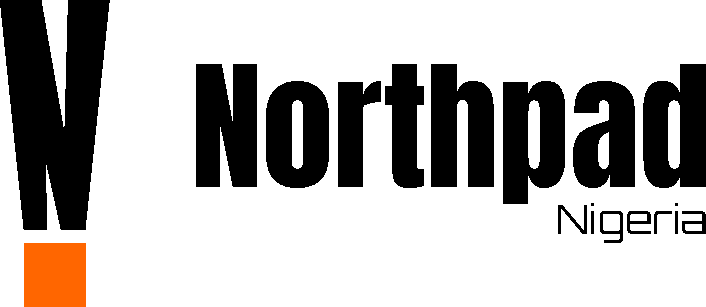
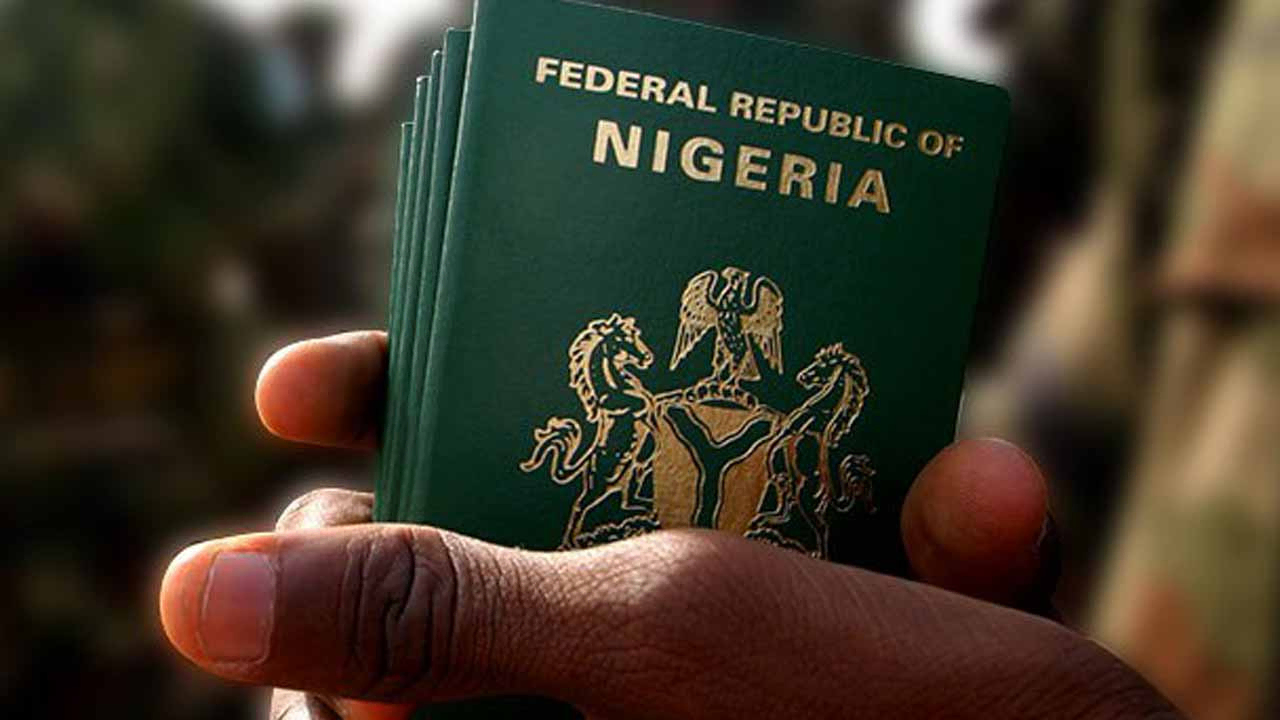








0 Comments